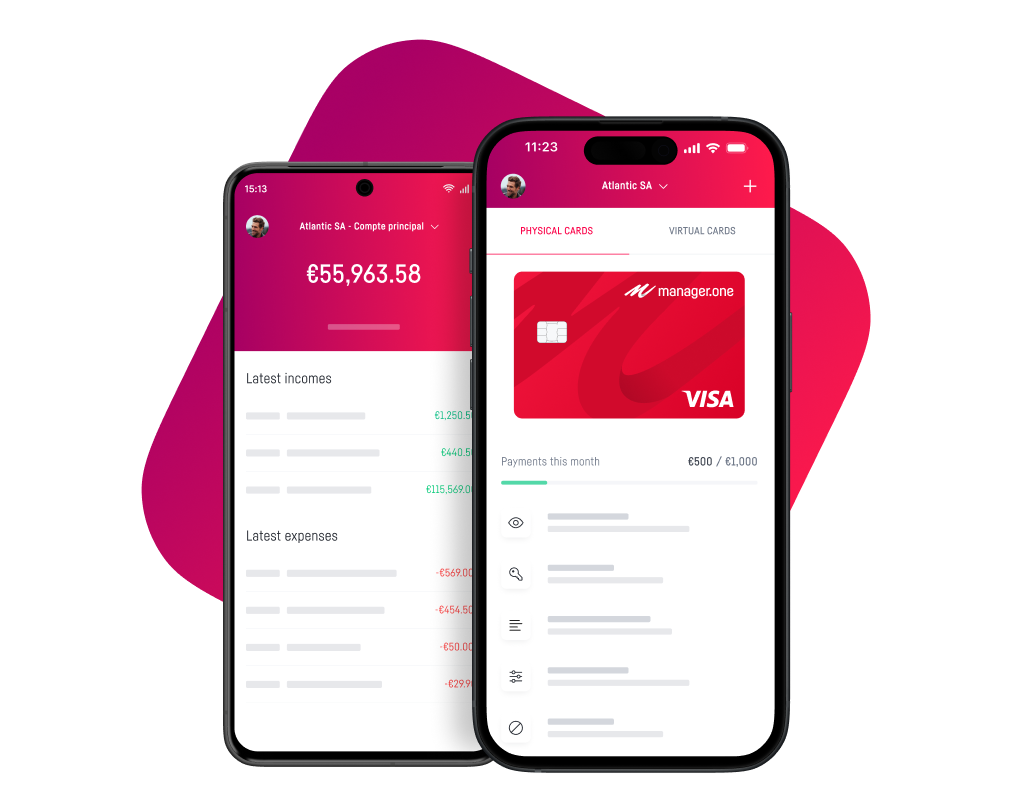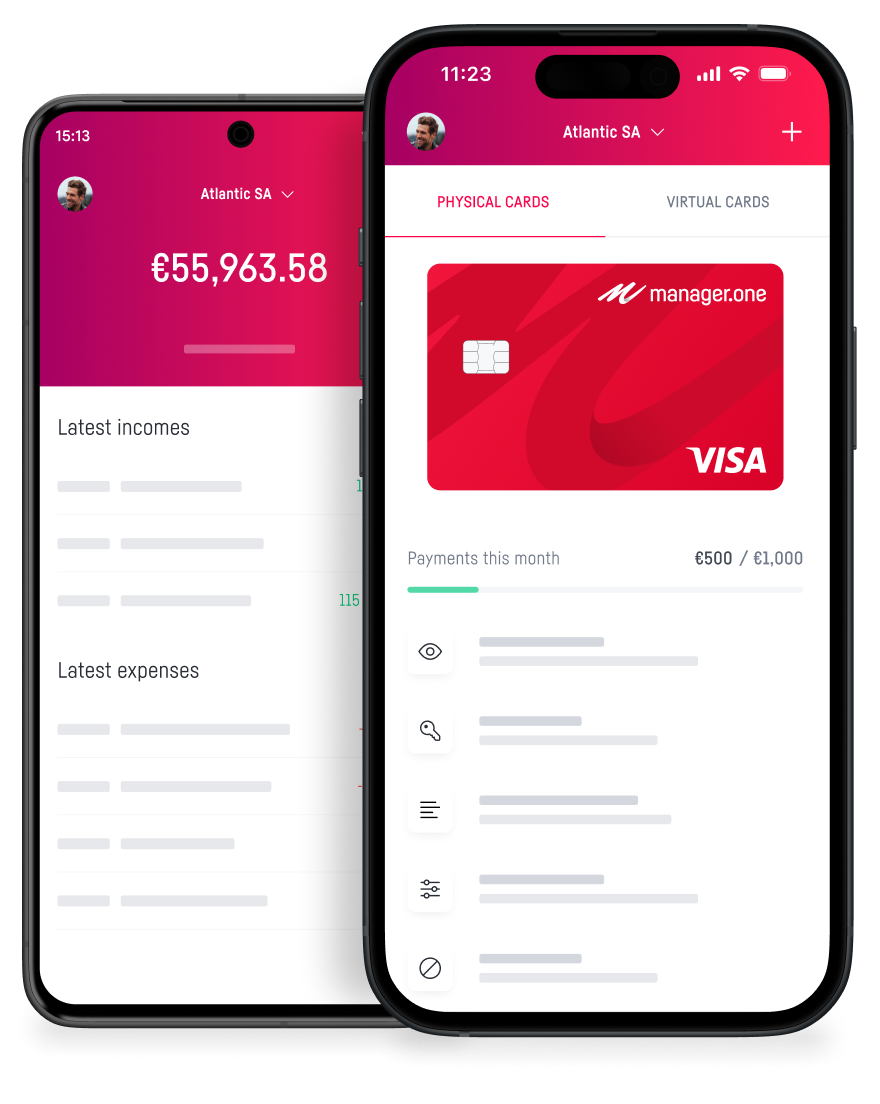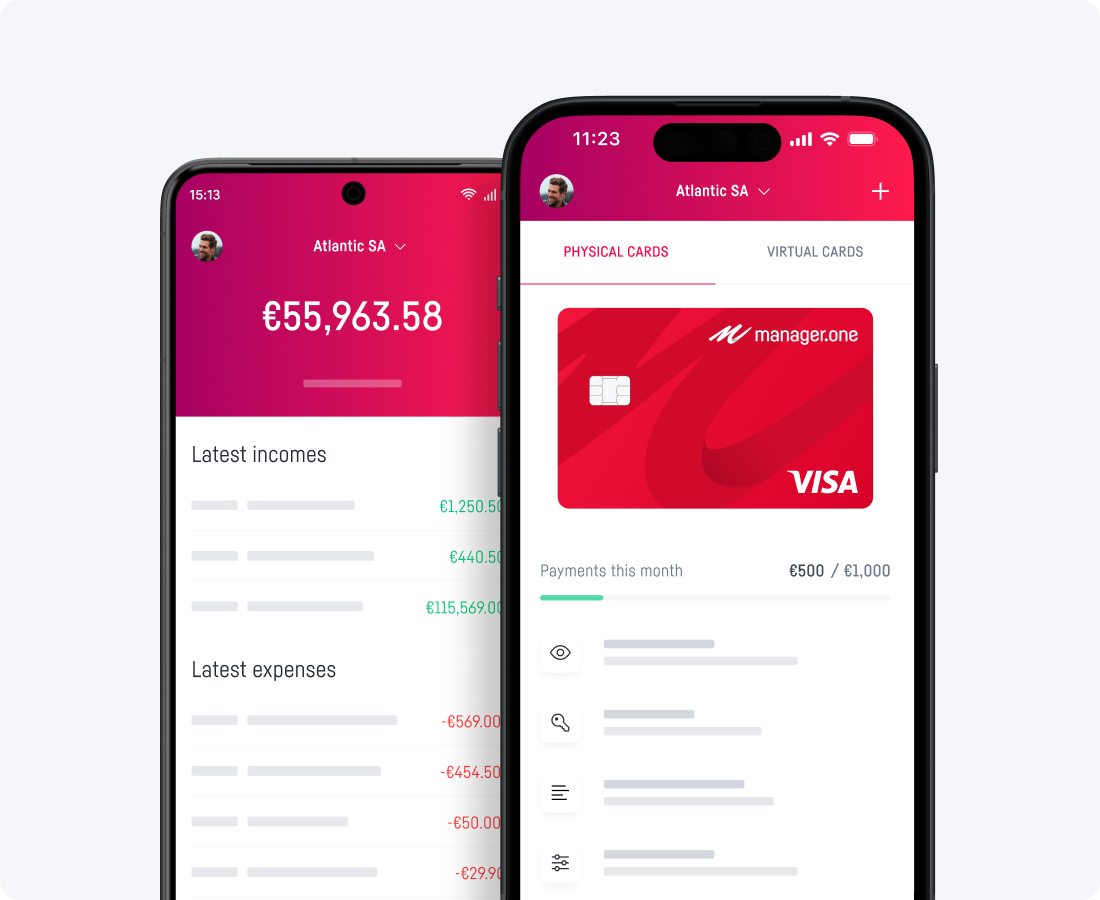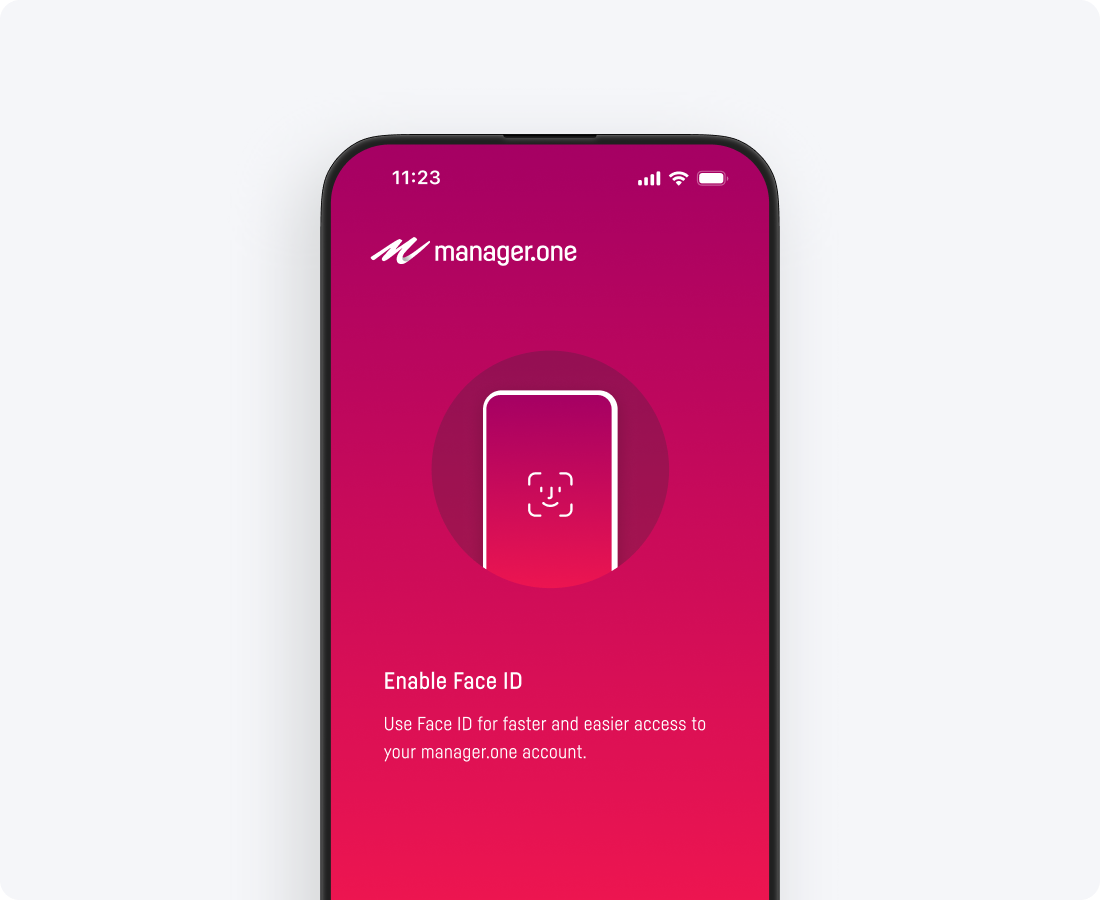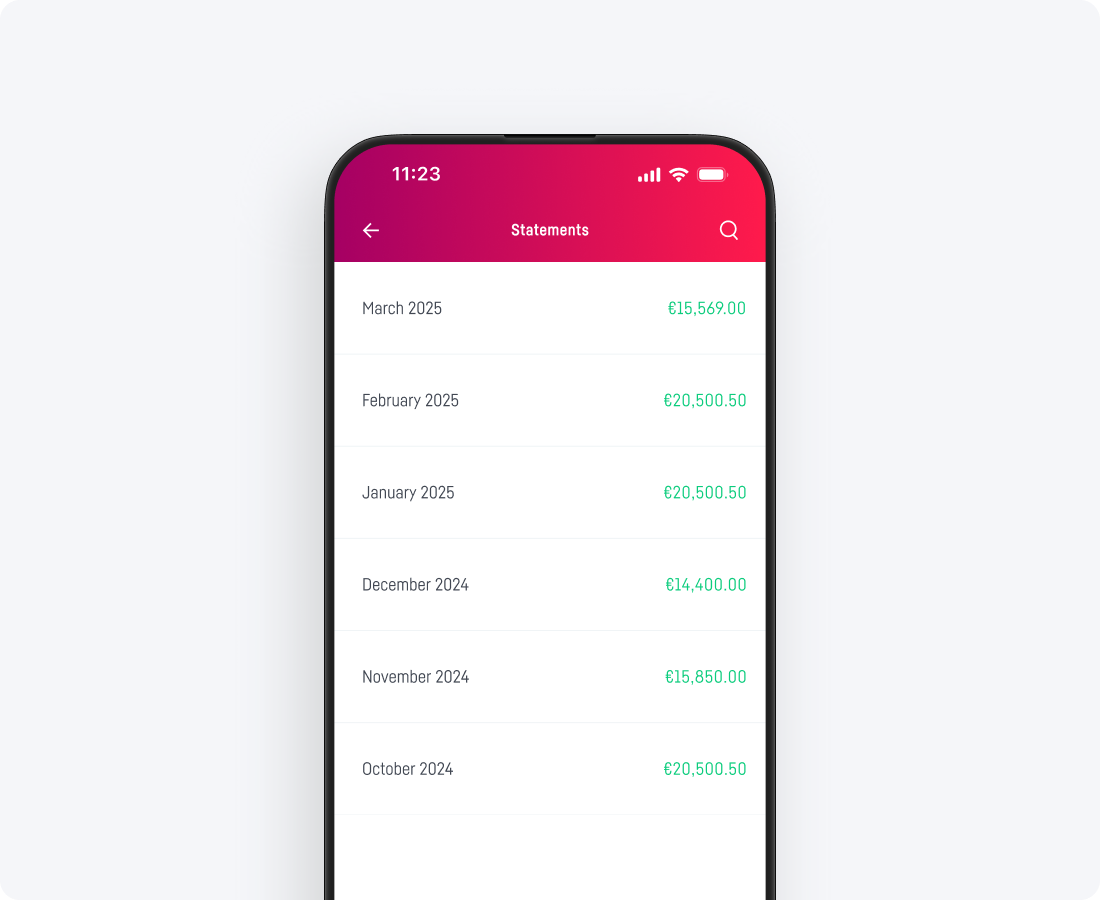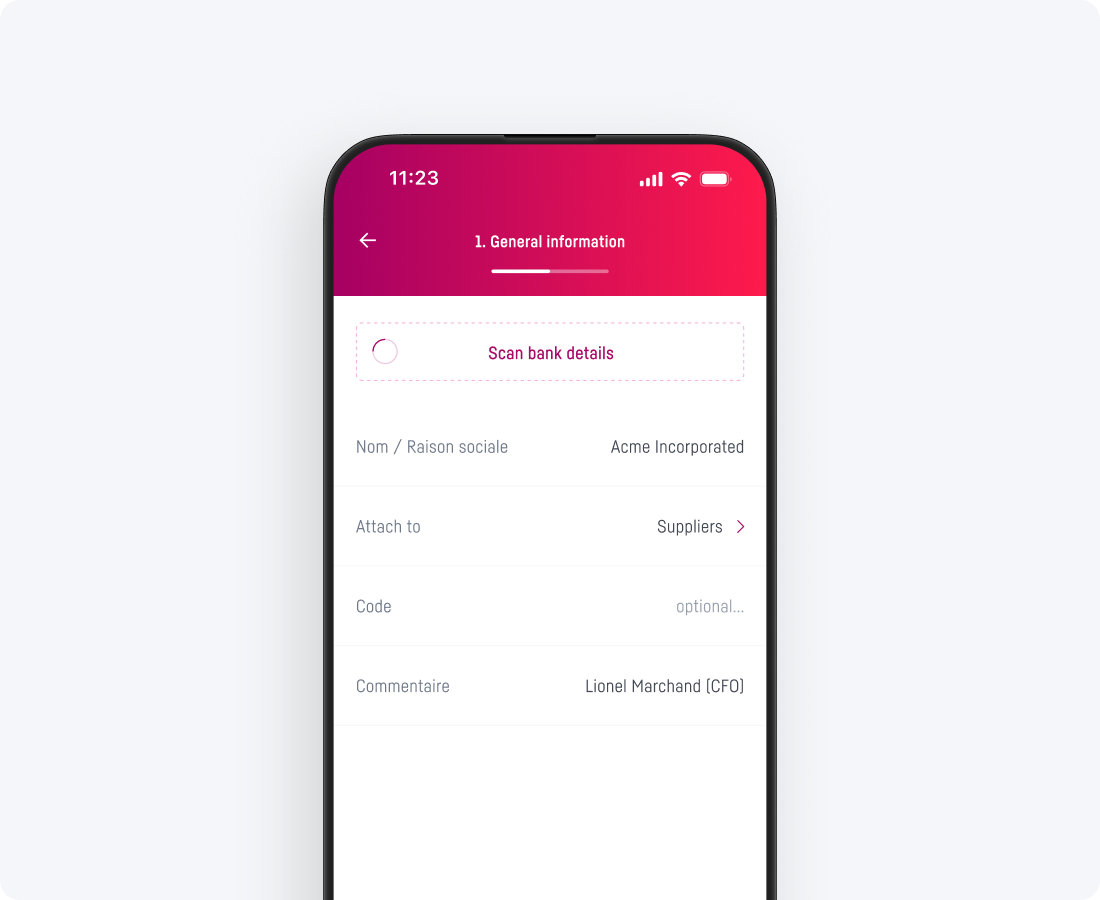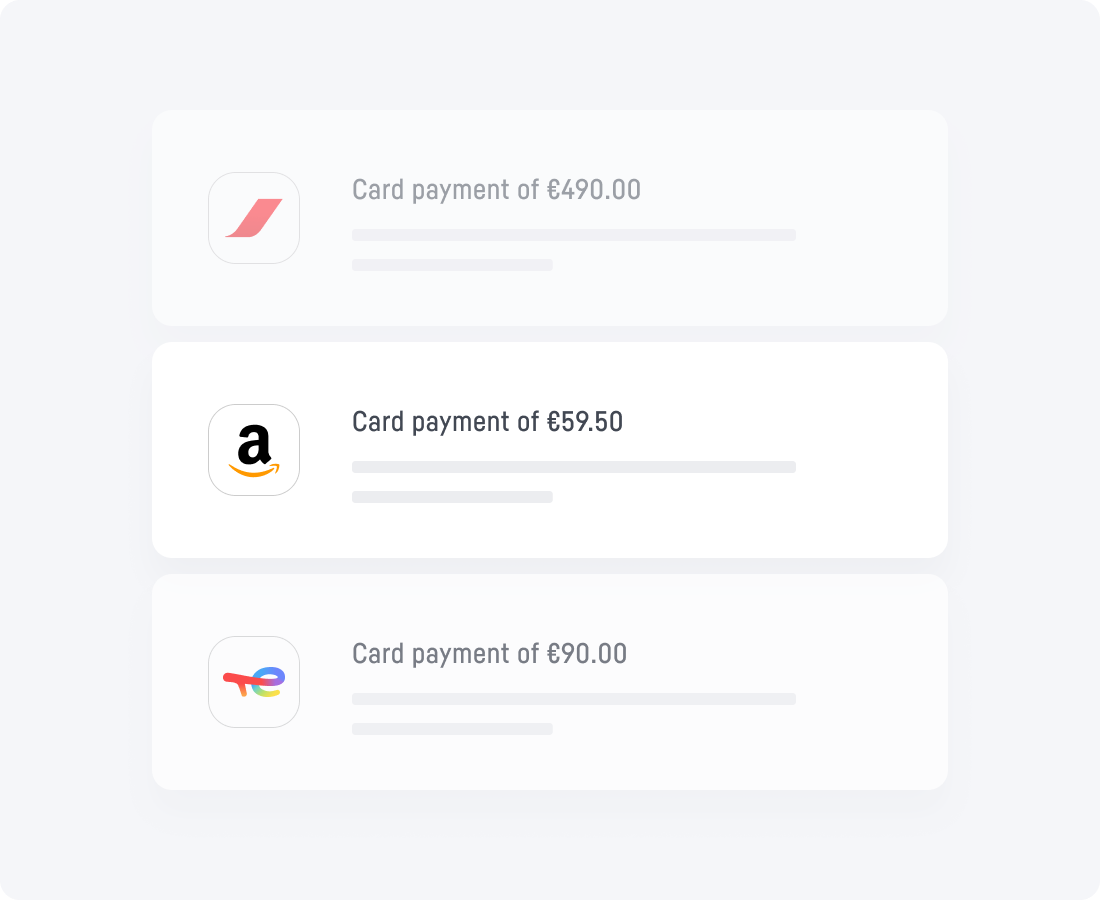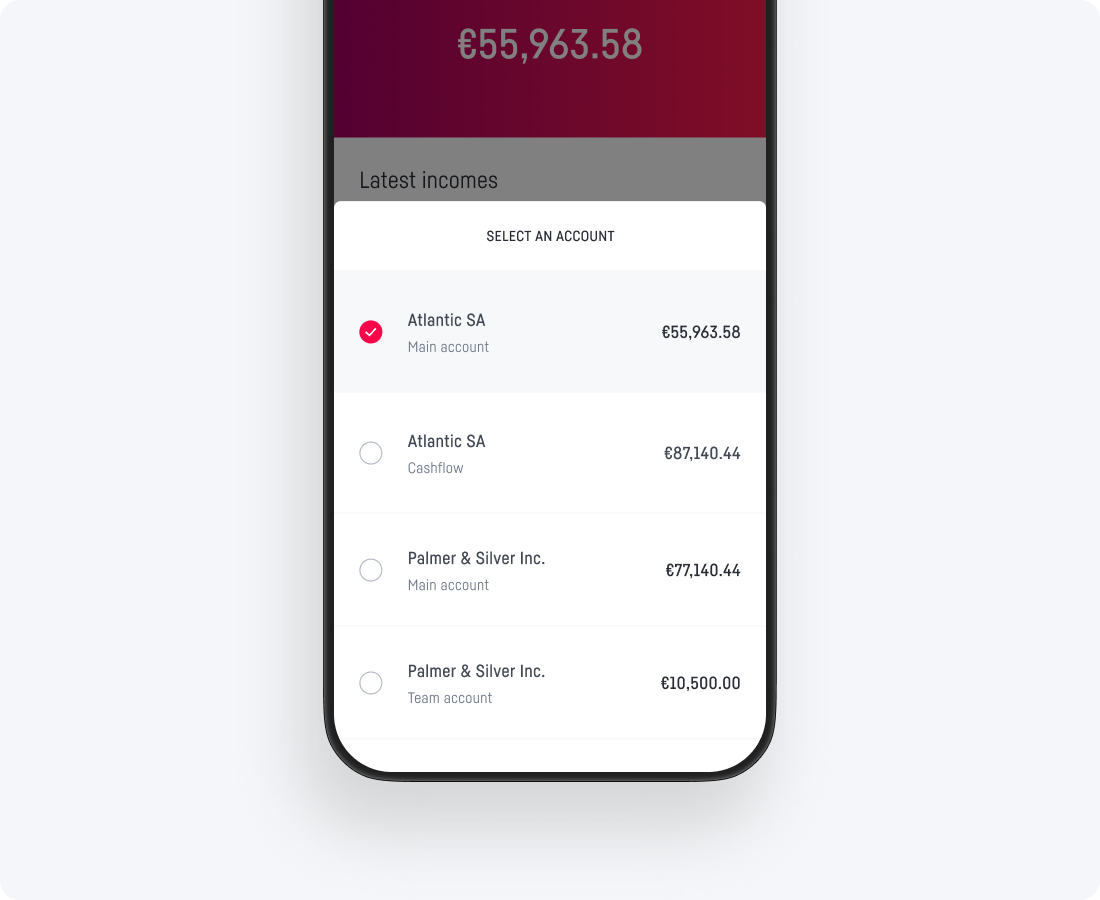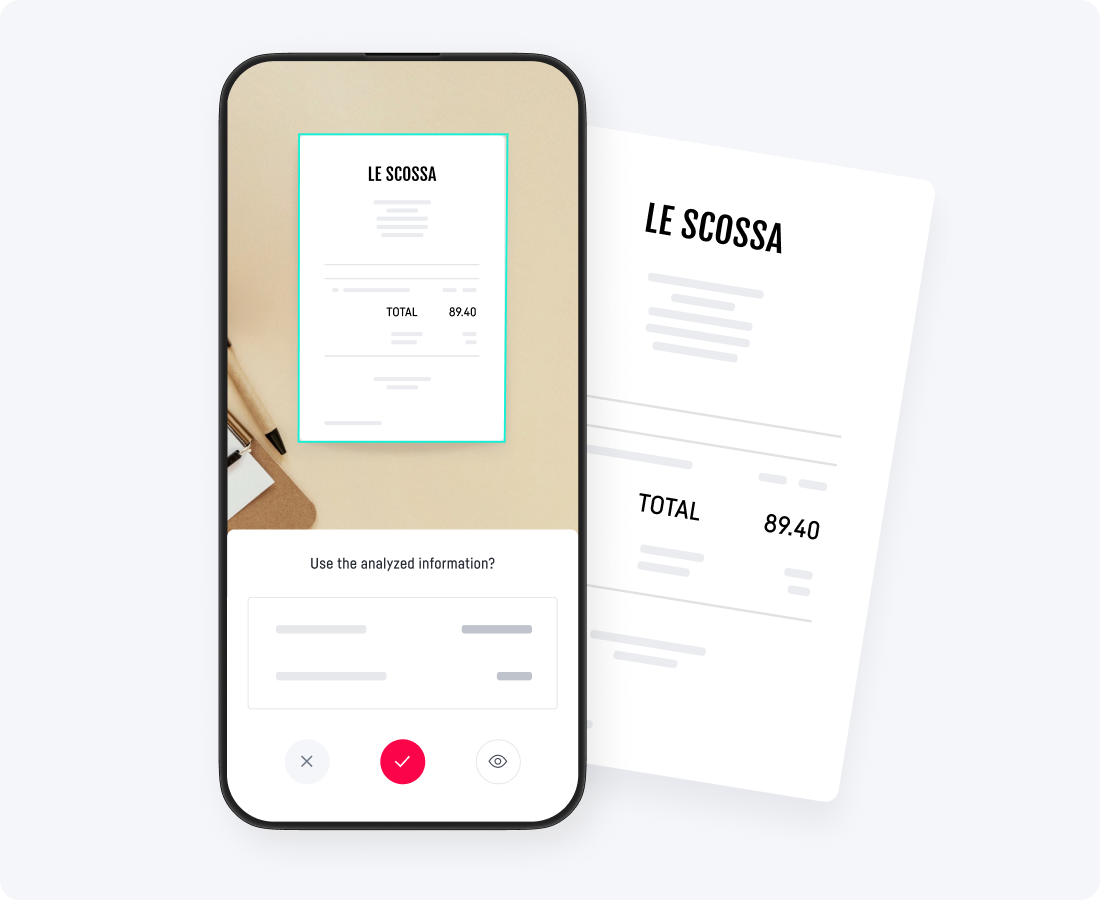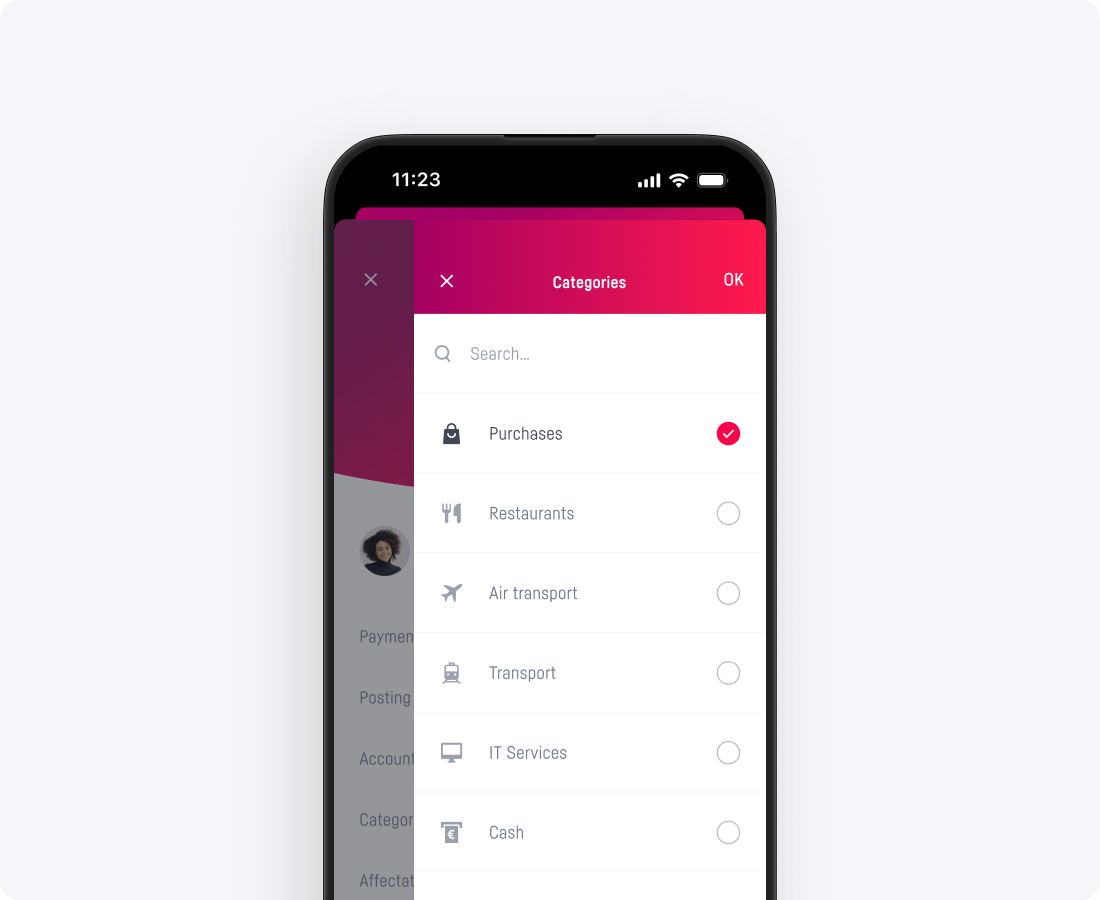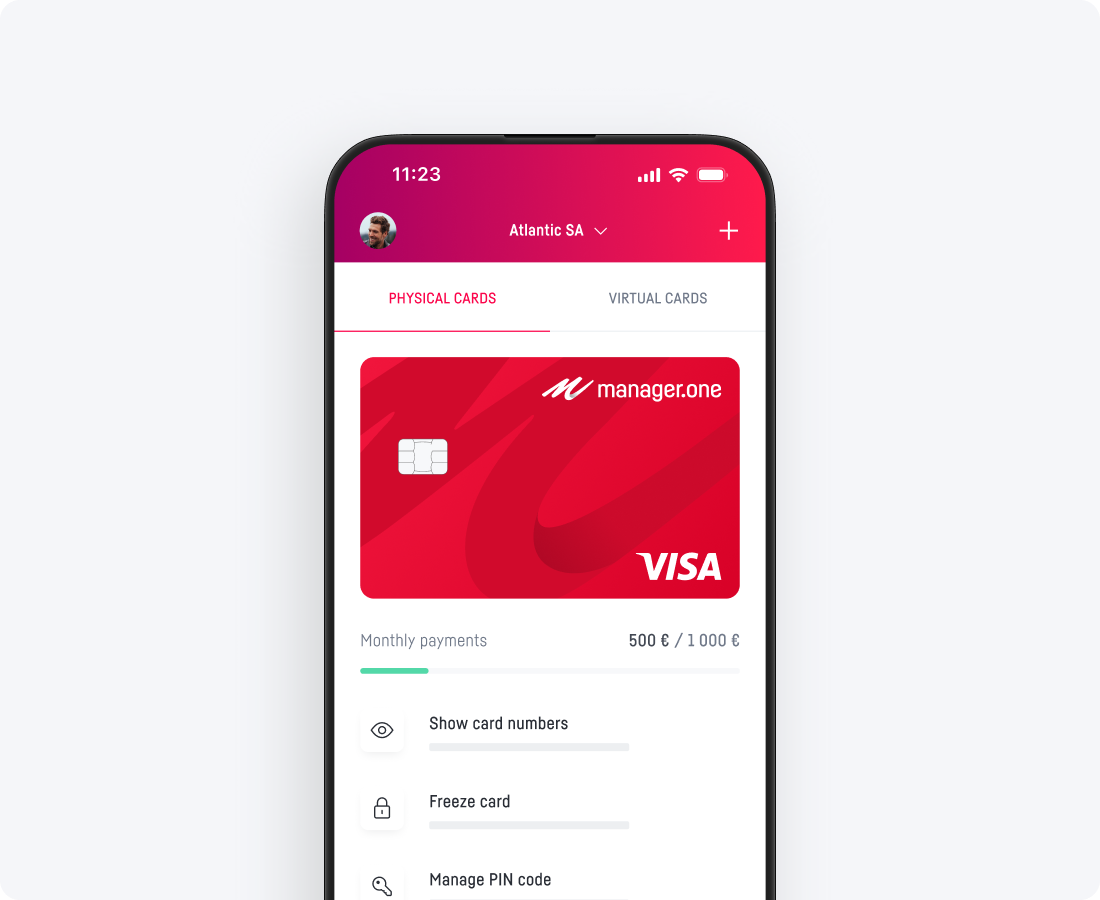Why can’t I apply to open an account through the mobile app?
The documents required when applying to open an account (such as company status documents) are generally not available on a mobile phone. As such, it would better not to interrupt an application on a mobile in order to continue it on a computer.
Additionally, when creating an account, it’s better to submit scanned PDF documents rather than photos. When documents are fully readable, it speeds up the application process considerably.
Lastly, we really wanted the mobile app to be a tool that you use every day.